Release 11.10.1 (09/19/2022)
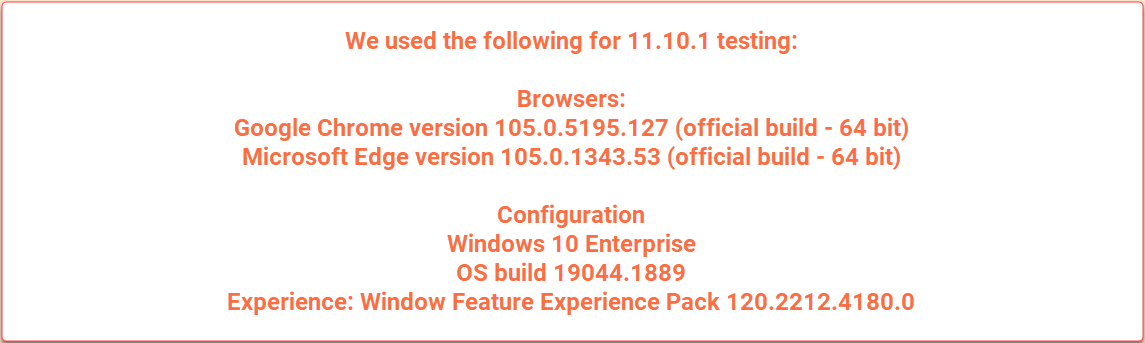
Enhancements
Print Box 31 on the CMS 1500
Box 31 on the CMS 1500 was modified to show the date of service instead of the print date.
New level of service column
A new level of service column was added to the following pages:
-
Advanced Search Results
-
Quick Search Results
-
Inbox
-
Follow-up Claims
-
Denial Claims
Exclude oxygen A0422 from the base rate
When billing a rolled payer, you can now exclude oxygen A0422 from rolling into the base rate.
When non-rolling is enabled for A0422 on a charge category, and you add that A0422 to a claim that is using that charge category and has a payer that is rolled, you will see an ![]() icon next to the charge. This icon gives you a visual indication that this charge is set to non-rolling.
icon next to the charge. This icon gives you a visual indication that this charge is set to non-rolling.
![]()
By charge category
Charges defined for a specific category are created/modified on the Charges page. The following steps outline how to change oxygen in a charge category to non-rolling.
-
On the navigation bar, hover over Manage and then click Charges.
-
Click the View field and select the charge category.
-
Click Edit.
-
Scroll down the list until you find the 'Other supplies & additional services' section. Then look at the HCPCS column and find A0422. On the A0422 line next to the 'Price per unit' column, check the 'Non-rolling' box to exclude A0422 from the rolling base charges.
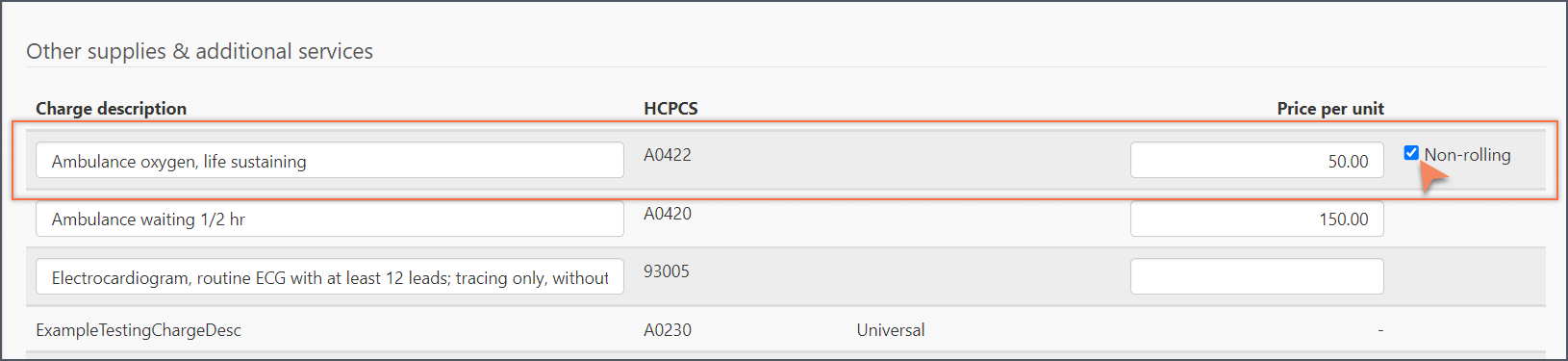
-
Scroll down to the bottom and click Save.
In cases where you want oxygen to be rolled into the base rate for a particular claim, and still want to use the charge category where oxygen is set to non-rolling, you can override the non-rolling setting for that claim:
-
On the Claim page, click the Charges tab.
-
Click the edit pencil.
-
Scroll down until you find A0422 under the ‘Other supplies & additional services’ heading.
-
On the ‘Override charge amount’ window, uncheck the ‘Non-rolling’ box and then click Continue.
-
Click the ‘Save changes’ button.
Claim-by-claim
If you do not want to set oxygen to non-rolling for an entire charge category, but you do want to unroll it for one particular claim, you can apply non-rolling to oxygen on a claim-by-claim bases.
-
On the Claim page, click the Charges tab.
-
Click the edit pencil.
-
Find the A0422 charge and click the edit pencil next to the ‘Price per unit’ number.
-
On the ‘Override charge amount’ box, check the ‘Non-rolling’ box and then click Continue.
-
Click ‘Save changes.’
A visual indicator that represents non-rolling displays next to the charge A0422.
Expected amounts and readable file
When oxygen is set to non-rolling it will have its own set of expected amounts that can be viewed by clicking the ‘Expected amounts’ tab. You will also see a separate entry for oxygen in the readable file.
New import status on the Imported Claims for a duplicate claim
When a user marks the imported claim as a duplicate on the TBD page, new messaging displays on the Imported Claims page for that claim that reads “Not imported: user indicated duplicate of existing claim.”
Marking the imported claim as a duplicate on the TBD page:
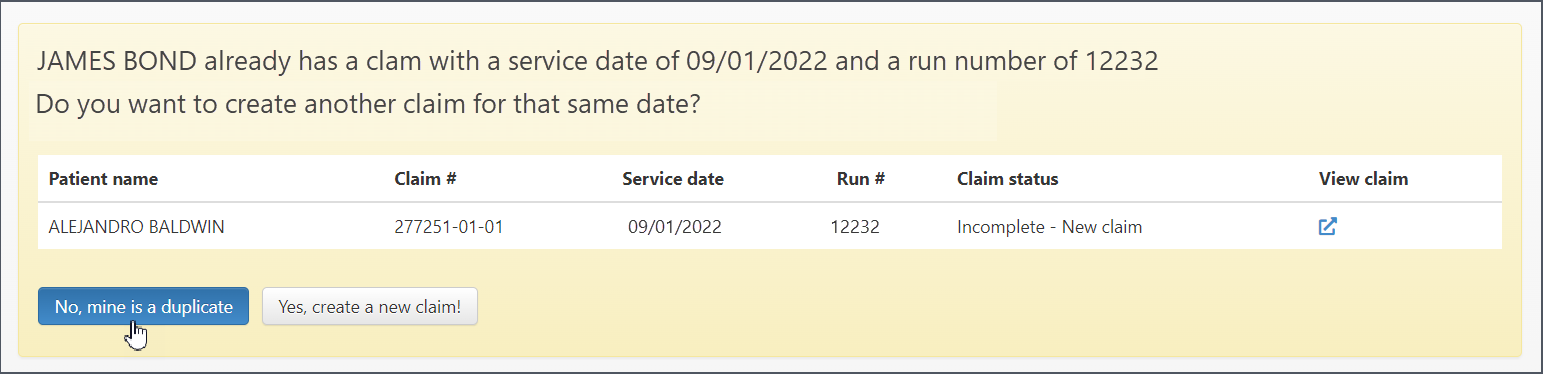
Imported claim page with new messaging:
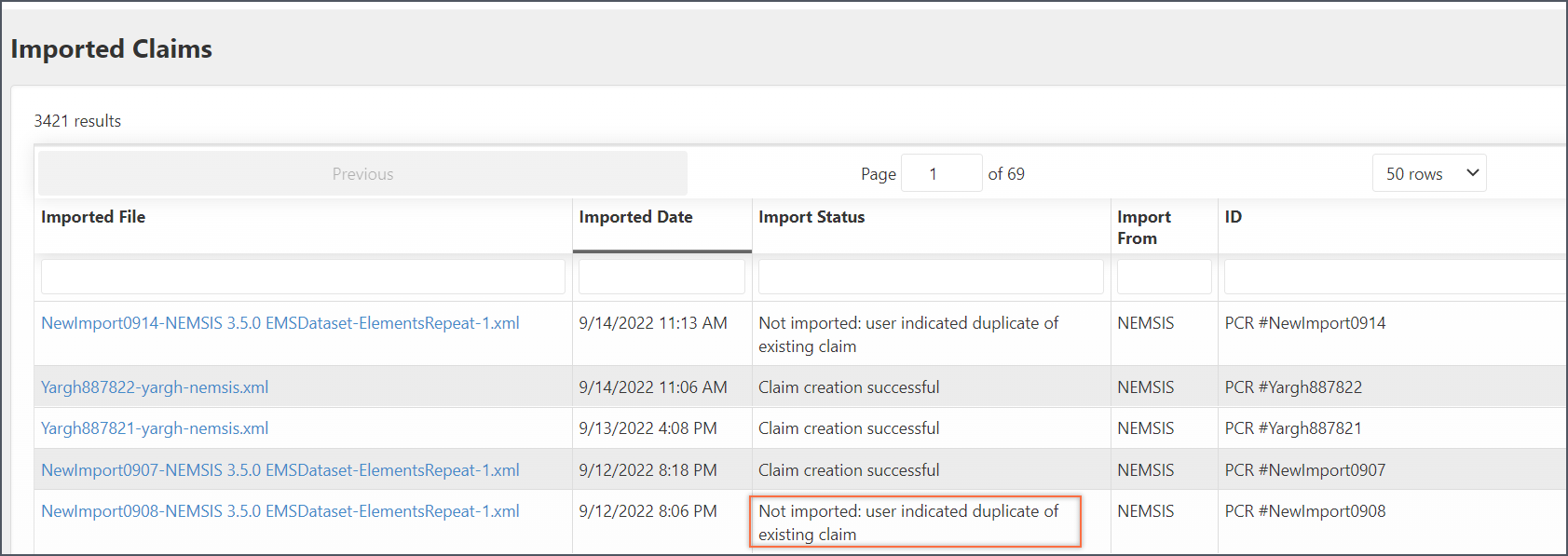
Note: Have you ever wondered why after clicking TBD on the Imported Claims page, you sometimes get the option to merge an imported claim and other times get the option to mark the imported claim as duplicate? Well here is the logic behind seeing one option over the other:
-
Merge claims: If there are differences in the imported claims but the same patient and service date, then you get the option to merge the imported claim with an existing incomplete claim.
-
Duplicate: If everything in the imported claim matches that of an existing incomplete claim, then you get the option to mark the import as a duplicate.
Bug fixes
In release 10.11.1, we fixed the following issues:
-
If there wasn’t an exact match on the NEMSIS version of an imported NEMSIS file, the validation error was not displaying correctly. We changed the way we run our validation when we import a NEMSIS file, first looking for a 3.4.0 for the 3.4 NEMSIS version. If 3.4.0 is not found, we look for 3.5 for the 3.5 NEMSIS version. If neither are found, we run the 3.4 NEMSIS validation.
-
When a user worked a claim that was created from an imported NEMSIS file that did not contain patient sex information, an error message displayed that prevented them from completing the claim. We removed the validation and now the user can complete the claim without patient sex being identified. The completed claim is suspended and tagged with an error message that reads ‘The patient’s sex cannot be empty.’ Before the claim can be submitted, the user must enter the patient sex.
-
An error prevented users from saving a charge description change without a charge amount.
-
A claim in one system was not searchable and was failing to display in the incomplete workflow.
-
Submission issues with CO-45: Amounts in claims with codes of PR-1, PR-2, CO-45 or CO-253 that had an PI-242 denial code were not displaying correctly in the readable file when users applied a CO-45 and then reversed it.
-
The sequestration claim level adjustment was not being transmitted for patient statements which caused statement balances to be incorrect.