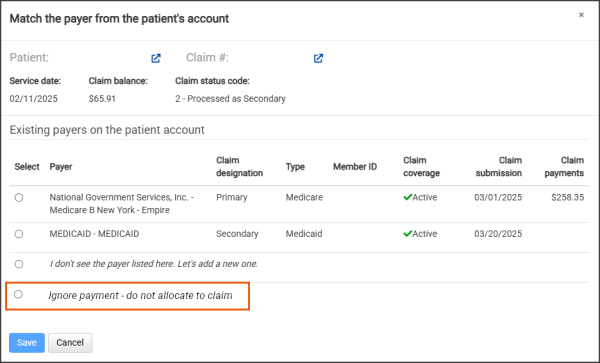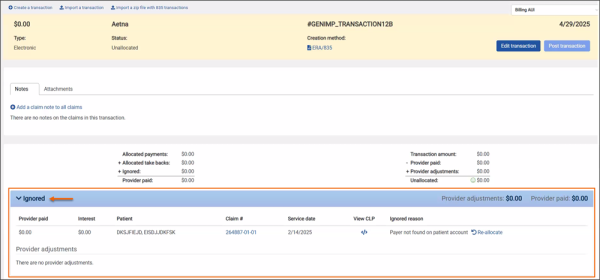Ignoring a Payment from the Resolve Window
Use the "Ignore payment – do not allocate to claim" option in the Resolve window to ignore the "Review Required" line item for a payer not found on an account.
After clicking this option the line item will display in the Ignored section in Payment Posting. If the user restores the payment to a "Resolve" status, the item will not be available for posting until the issue is corrected.