Readable NEMSIS File
For those hard to read NEMSIS files, ZOLL Billing is providing a NEMSIS (readable) link which modifies the file format to a more readable one. If you have the ability to embed attachments, scroll down to the bottom of the file to see those as well as any provided signatures.
The NEMSIS (readable) link displays on the "Incident details" tab when you create the claim or on the Claim page when you work the claim.
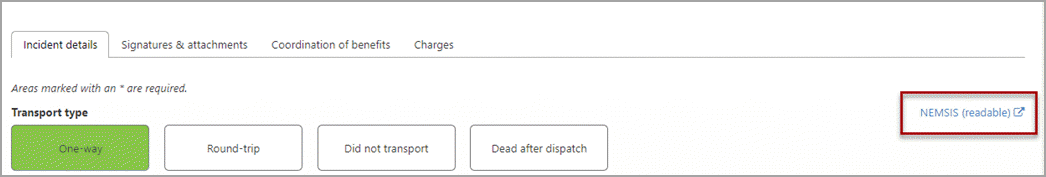
When you click the NEMSIS (readable) link, the imported NEMSIS file used to create this claim opens in another tab.
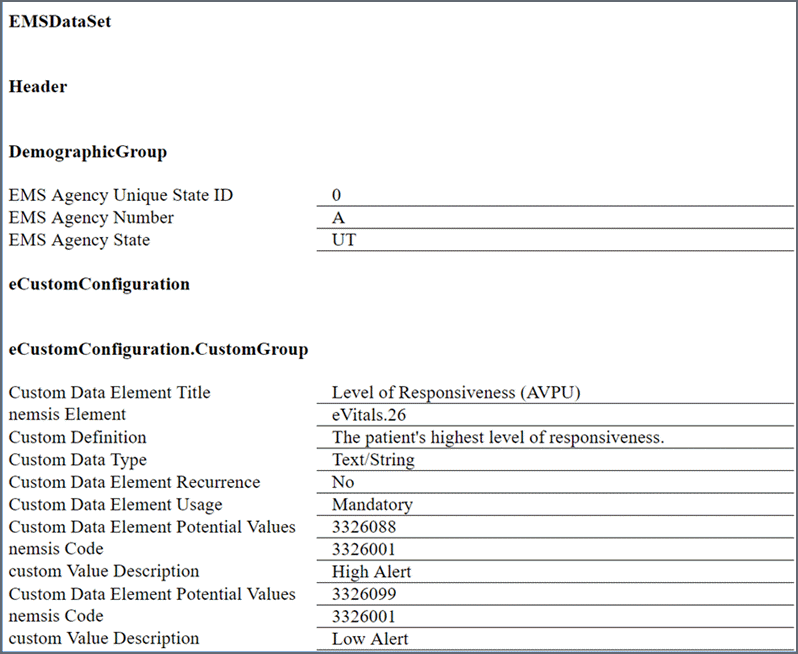
Drag the tab to your second monitor and review the information to help you bill and code your claim.
The system saves the readable NEMSIS file in the Attachments section of on the Claim page for review at any time.