Lifetime Signatures
You can indicate that there is a lifetime signature on file for this patient that covers this, and all future claims. This setting can be applied at claim creation or anytime during the life of the claim.
Claim creation
When you are creating a claim, signatures are applied at the bottom of the "Transport details" tab.
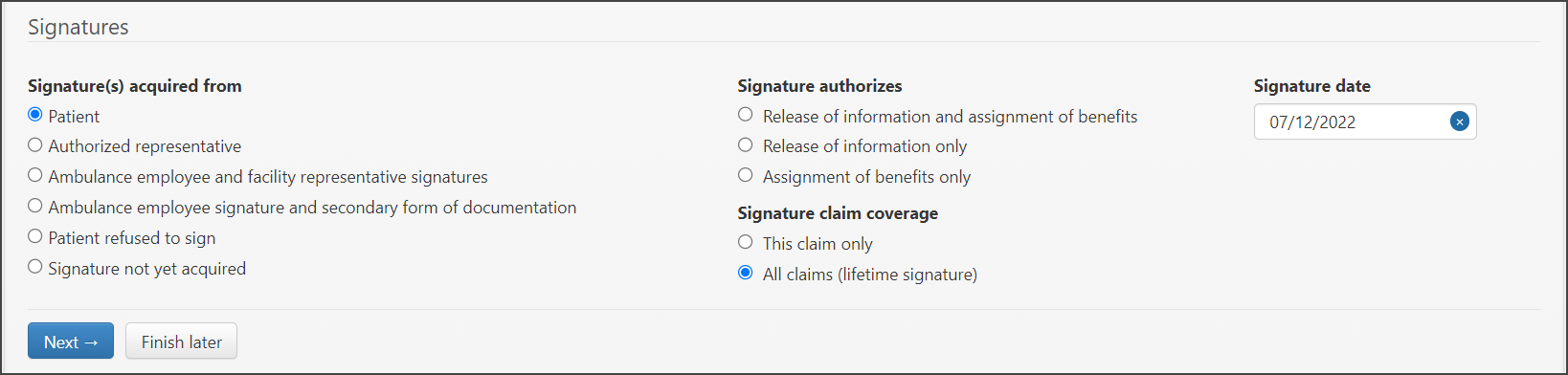
To set a lifetime signature during claim creation:
-
Click Patient.
-
Click the selection that applies under "Signature authorizes."
-
Click All claims (lifetime signature).
On the Claim page
Signatures display on the Signatures tab on the Claim page. For all signatures except lifetime, click the edit pencil  to modify the signature.
to modify the signature.
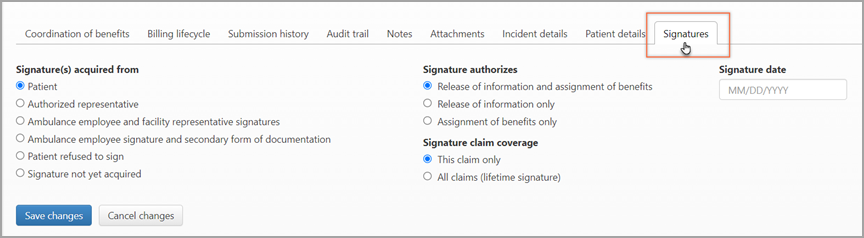
Lifetime signatures cannot be modified or removed on the Claim page. Instead, go to the patient's Account page, click the Coordination of benefits tab,
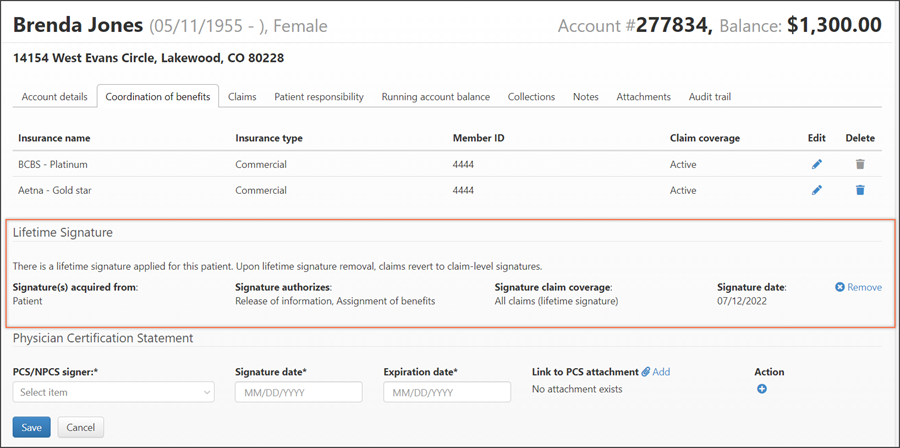
The removal of the lifetime signature will be reflected on the Claim page > Signature tab of all the active claims and the Audit tab on the Account page. The claim will revert to a signature for this claim only.