Follow-up Reminders
Learn how to:
To reduce clutter in your Inbox, you can hide claims you are not working on until a future date. On the scheduled date, the claim will reappear in your Inbox and a message will display.
Use the Claim page to set and delete a follow-up reminder:
- Enter the claim number in the search field and click the search icon.
- In the search results, click the claim number to go to the Claim page.
Set a follow-up reminder
- On the Claim page, click Schedule follow-up reminder.
- Select the date from the calendar.
- Click Save.
What happens next?
On the Claim page, a message tells you that a reminder is set.
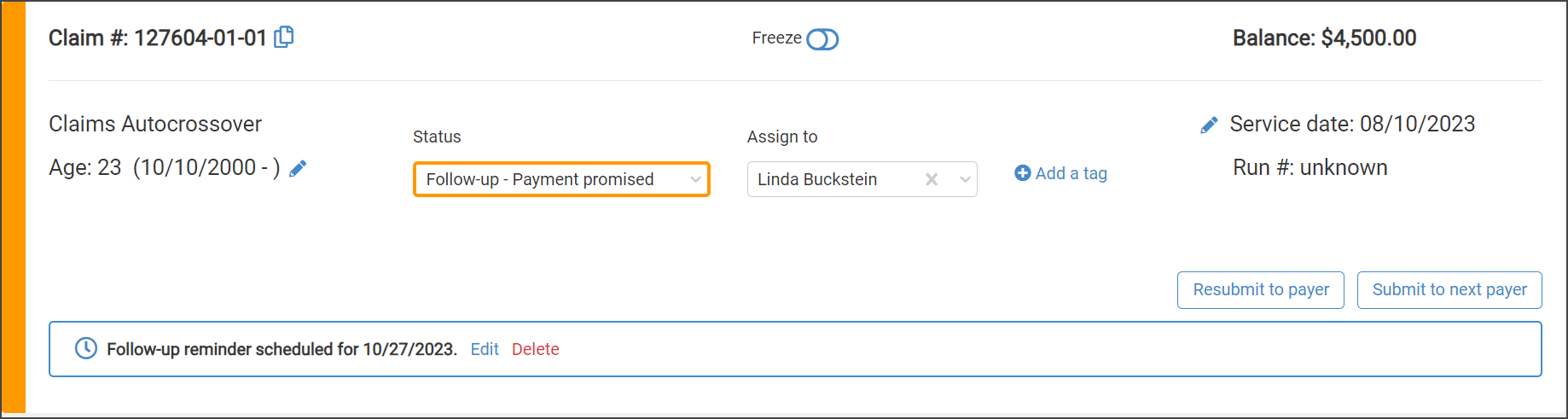
Change a follow-up reminder
- On the Claim page, click Edit on the follow-up reminder banner.
- Type or select a date.
- Click Save.
Delete a follow-up reminder
A follow-up reminder stays visible until you delete it (even if it is past the reminder due date).
On the Claim page > follow-up reminder banner, click Delete.